You can now create ancestral charts at DNA Painter and view them in pedigree, fan and text format. You can a create a tree manually or import a GEDCOM file.
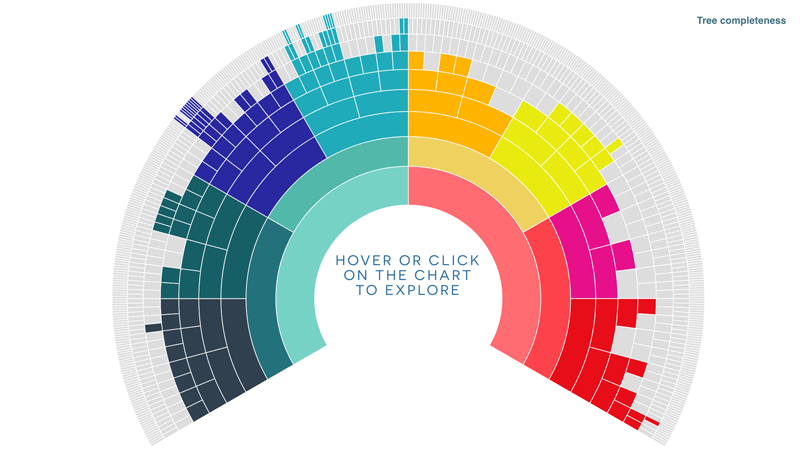 A simple and searchable one-page presentation of your ancestral pedigree in a 10-generation fan chart
A simple and searchable one-page presentation of your ancestral pedigree in a 10-generation fan chart
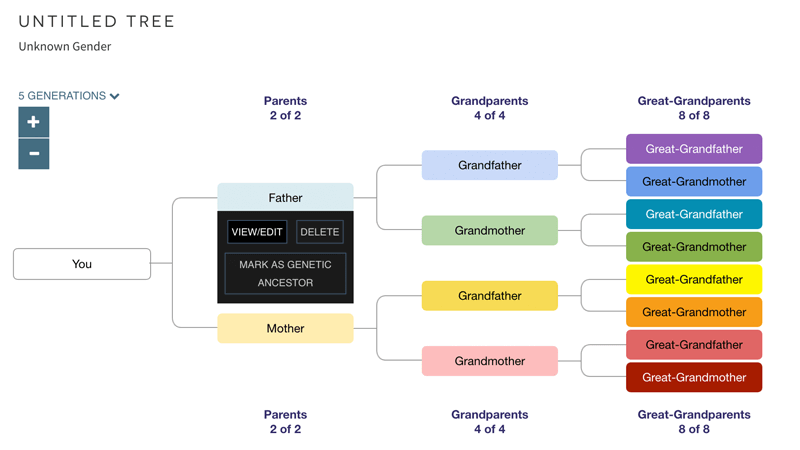 Load a GEDCOM file or build your tree manually via a simple interface
Load a GEDCOM file or build your tree manually via a simple interface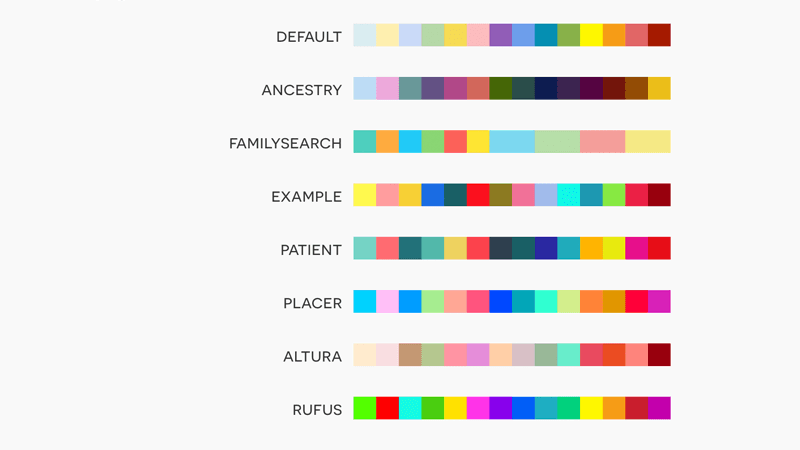 Colour-code your ancestors with preset palettes or your own custom choices
Colour-code your ancestors with preset palettes or your own custom choices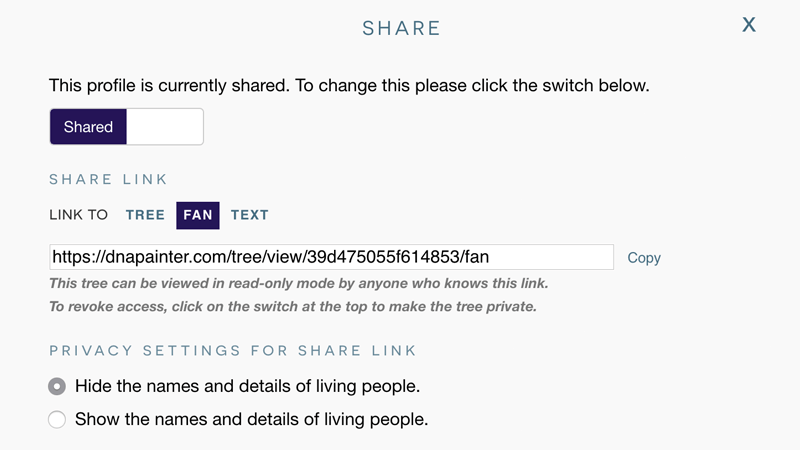 Keep your tree completely private or share with the option to hide living people
Keep your tree completely private or share with the option to hide living people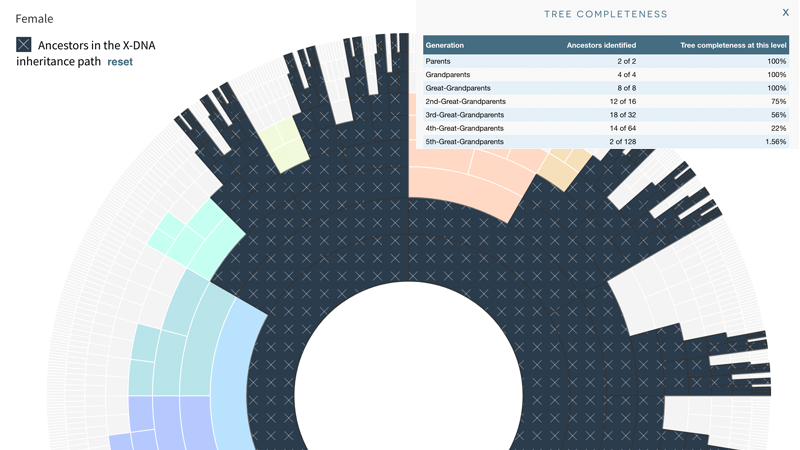 Explore with DNA inheritance overlays and tree completeness report
Explore with DNA inheritance overlays and tree completeness report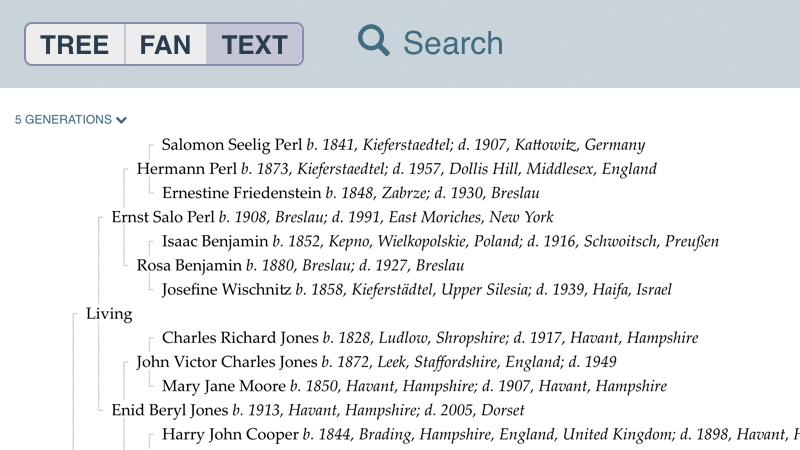 Search by name or place name; switch easily between tree, fan and the elegant text view
Search by name or place name; switch easily between tree, fan and the elegant text view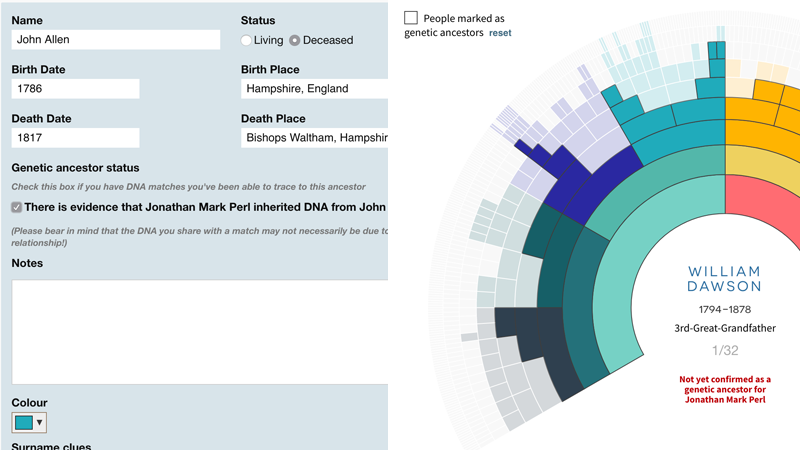 Make notes on known and unknown ancestors and maintain your genetic family tree
Make notes on known and unknown ancestors and maintain your genetic family tree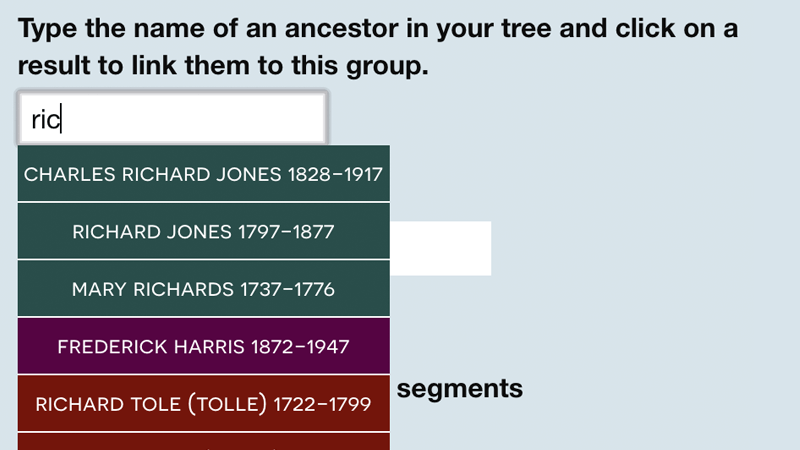 Coming SoonComing soon: link your chromosome maps to a tree in order to sync data, colours and more...
Coming SoonComing soon: link your chromosome maps to a tree in order to sync data, colours and more...
Some answers to common questions about trees are listed below. Click on a question to see the answer. I would be very grateful if you could email any suggested improvements or additions to this page to info@dnapainter.com.
Importing
GEDCOM is a standard file format for family trees. If you have an existing family tree, whether you've created it using software on your computer (such as Family Tree Maker, Heredis or Rootsmagic), or on a website (such as Ancestry, Find My Past or MyHeritage), you will be able to export a copy in GEDCOM format.
You can build a tree manually by simply typing in the names of ancestors, or you can import a GEDCOM file exported from a genealogy site or desktop genealogy software:
- Browse your computer for your GEDCOM file
- The site will extract all the people from it into an 'autocomplete' list
- Type some letters into the autocomplete box and select the person whose ancestors you want to extract
- At this point, the site builds a tree for the chosen person and saves it in the site's database.
- The default option is to hide living people, replacing them with 'Living', so their details are never uploaded at all. You can optionally override this.
- Another default sets the import to a maximum of 10 generations beyond the home person. Unless you have lots of pedigree collapse, the site should be capable of importing more distant ancestors too. If you'd like to try this, just select 'Import all available generations'
It's up to you; unless you have a huge tree (for example, more than 50,000 people), it should be fine.
No, your GEDCOM file does not leave your computer; instead, the site extracts just the ancestors of the person you select.
The best format is UTF-8, and most GEDCOM files will use this by default. The site will do the best job it can with other formats, and should handle ANSI files just fine. If you have trouble with special characters, please feel free to email info@dnapainter.com and I'll try and help.
The file can be reasonably big (since it's not being uploaded anywhere!), but needs to be less than 60MB in order for the site to be able to load the list of people. If you have an older or slower computer it may need to be smaller than this.
Privacy
Yes - just as with the chromosome maps, a tree is only ever viewable by the person who created it *unless* that person clicks on 'share', in which case a link will be created that allows others to view the tree if they have this link. This share status can be revoked by the owner at any point, at which time the share link will no longer work.
By default, a shared tree will have the option 'hide the names and details of living people' selected. When such a tree is prepared for viewing, the share link will check all ancestors out to great-great-grandparent level. If an ancestor has an empty death date AND an empty death place, the site will infer that they are living and will replace their name in the tree with 'Living' when viewed (or duplicated) via the share link, and will hide their birth info and any notes. If you want to show living people, click 'show the names and details of living people' in the share overlay.
General
No - the purpose of this functionality is to allow you to extract someone's direct line (for example, so that DNA matches can look at it and try and find a connection).
This is intended to help users indicate which parts of their ancestral pedigree they've been able to verify via DNA (aka their 'genetic family tree'). For example, if I have a confirmed DNA match with my 3rd cousin who descends from a sister of my great-grandfather David Heatherington, I might mark David as a genetic ancestor. I can then use the 'show genetic ancestors' filter to show just the ancestors who I've found DNA connections with.
You can edit a person's colour on an individual basis by clicking their name in the tree or fan view and then clicking the 'Edit or add notes' button. Within the form, click on the existing colour to bring up a colour edit panel. From here you can choose a preset colour, drag within the spectrum palette, or add a 6-character hex code (for example: #000000 for black).
You can also use the 'Palettes' function to add a preset colour scheme to your tree. Please note that clicking on a palette will overwrite any existing colours in your tree. Your previous set of colours will be available in this list to go back to for a short time so long as you don't refresh the page.
The tree and fan should print using your browser's print function. Please ensure you have the 'background graphics' option selected. In order to include all generations of the tree, it might be necessary to generate a picture of your tree and print that (see next FAQ item).
Yes, an experimental version of this is now available under the settings cog on the right. For best results, please avoid the browsers Internet Explorer and Edge.
Troubleshooting
This might be because you have inadvertently exported a GEDCOM in which all living people are privatized. In this case you, along with many others, probably appear in the GEDCOM as "Living [Lastname]". In order to generate a DNA Painter ancestral tree, you'll need to re-export the GEDCOM but with 'Privatize' unchecked. (As per 'How does it work' above, living people are still privatized by default upon import of the file to DNA Painter)
There might be something wrong with your GEDCOM file. For example, Ancestry.com occasionally doesn't link families correctly in the exported GEDCOM file even though within Ancestry.com, the tree all seems correct. If this happens to you, please feel free to email your GEDCOM to info@dnapainter.com and I'll check it for you.